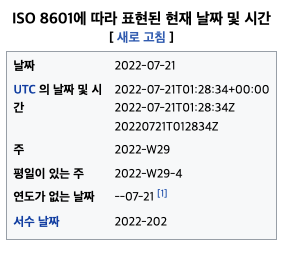Spring Boot - 직렬화!
ObjectMapper
스프링에는 @RestController 등을 사용하여 HTTP Body 안의 문자열을 클래스로 변환 할때 ObjectMapper 를 사용한다.
Jackson 라이브러리가 기본으로 Spring boot starter web 에 포함되어 있기 때문.
해당 라이브러리에선 ObjectMapper Bean 뿐 아니라 각종 Json 관련 어노테이션 등도 제공한다.
스프링부트에서 ObjectMapper 의 커스텀 properties 설정을 제공한다.
spring.jackson.###
예를들어 json 네이밍 전략을 SNAKE 나 CAMEL 로 변경하고 싶다면 아래와같이 설정 가능
spring.jackson.property-naming-strategy=SNAKE_CASE
spring.jackson.property-naming-strategy=CAMEL_CASE
java config 를 사용해 별도로 ObjectMapper 빈으로 등록하면
기존 생성되는 ObjectMapper 를 대체할 수 도 있다.
public static class ZonedDateTimeDeserializer extends JsonDeserializer<ZonedDateTime> {
@Override
public ZonedDateTime deserialize(JsonParser jsonParser, DeserializationContext deserializationContext) throws IOException {
return ZonedDateTime.parse(jsonParser.getText(), formatter);
}
}
@Bean
public ObjectMapper objectMapper() {
ObjectMapper objectMapper = new ObjectMapper();
// for zone date time
SimpleModule module = new JavaTimeModule()
.addSerializer(ZonedDateTime.class, new ZonedDateTimeSerializer(formatter))
.addDeserializer(ZonedDateTime.class, new ZonedDateTimeDeserializer());
objectMapper.registerModule(module);
objectMapper.setTimeZone(TimeZone.getTimeZone(zoneId));
// for Date class
objectMapper.setDateFormat(dateFormat);
// WRITE_DATES_AS_TIMESTAMPS JSON에서 날짜를 문자열로 표시
objectMapper.disable(SerializationFeature.WRITE_DATES_AS_TIMESTAMPS);
objectMapper.setPropertyNamingStrategy(PropertyNamingStrategies.LOWER_CAMEL_CASE); // 네이밍 전략
objectMapper.setSerializationInclusion(JsonInclude.Include.NON_NULL); // null 필드는 변환 X
// UnrecognizedPropertyException 처리, 알수없는 필드 처리 X
objectMapper.configure(DeserializationFeature.FAIL_ON_UNKNOWN_PROPERTIES, false);
// InvalidDefinitionException, Object 클래스는 빈 객체로 변환(필드가 없는 객체도 변환하도록)
objectMapper.configure(SerializationFeature.FAIL_ON_EMPTY_BEANS, false);
return objectMapper;
}
Visibility
[getter, setter, is-getter, creator, field] 에 대해 json 구성에서 visibility 여부를 결정할 수 있는데 기본설정은 아래와 같다.
protected final static Std DEFAULT = new Std(
Visibility.PUBLIC_ONLY, // getter
Visibility.PUBLIC_ONLY, // is-getter
Visibility.ANY, // setter
Visibility.ANY, // creator -- legacy, to support single-arg ctors
Visibility.PUBLIC_ONLY // field
);
[setter, creator] 는 접근제어자가 public 이 아니어도 상관없지만
[getter, is-getter, field] 는 public 이 아닐경우 보이지 않는다는 설정이기에 json 이 별도처리하지 않는다
최근에는 setter 와 같은 메서드를 별도정의하지 않기 때문에 field 값만 가지고 json 역질렬화를 수행하기 위해 아래와 같은 설정을 하기도 한다.
objectMapper.setVisibility(PropertyAccessor.FIELD, JsonAutoDetect.Visibility.ANY);
Coercion
가끔 List, Object 형식의 데이터를 역직렬화 해야 하는데 "" empty string 으로 올 경우 아래와 같은 에러가 출력될 떄가 있다.
Cannot coerce empty String ("") to element of `java.util.ArrayList<java.lang.String>`
mapper.coercionConfigFor(MyPojo.class) // MyPojo 에 대해서 적용
.setCoercion(CoercionInputShape.EmptyString, CoercionAction.AsEmpty);
mapper.coercionConfigDefaults() // 기본 설정으로 적용
.setCoercion(CoercionInputShape.EmptyString, CoercionAction.AsEmpty);
CoercionAction.AsEmpty는{}
CoercionAction.AsNull는null
Json Annotation
Jackson 라이브러리에 수많은 json 관련 어노테이션이 있지만
자주 사용하는것 몇가지만 소개하고자 한다.
@JsonCreator, @JsonValue
@Getter
@RequiredArgsConstructor
public enum SearchType {
USERNAME("username"),
TYPE("type"),
TITLE("title");
private final String key;
@JsonCreator
public static SearchType forValue(String key) {
for (SearchType value : values()) {
if (value.getKey().equals(key)) {
return value;
}
}
return null;
}
@JsonValue
public String toValue() {
return key;
}
}
enum 클래스의 경우 변환할때 enum 인스턴스가 가지고있는 name 을 value 로 사용하게 되는데
key 값을 가지고 enum 인스턴스를 serialize, deserialize 하고 싶다면 위와같이 사용
ObjectMapper 의 writeValueAsString 를 호출하게 되면 @JsonValue 에 설정된 문자열이 반환된다.
@JsonProperty
@Getter
@Setter
@ToString
public class Board {
private String title;
private String username;
@JsonProperty("Type")
private String type;
}
일반적으로 Json 필드의 문자열은 네이밍 전략을 철저히 따라 생성해야 하지만
특정 필드 하나만 특별한 사유로 다른 네이밍 전략을 사용하고 싶을때
위와같이 @JsonProperty 어노테이션을 사용하면 좋다.
기본 value 필드 외에도 index 를 지정하거나 access 를 통해 접근제한, required 옵션을 통해 validation 구성도 가능하니 상세 구현페이지 참고
@JsonNaming
@Getter
@Setter
@JsonNaming(value = PropertyNamingStrategies.SnakeCaseStrategy.class)
public static class WeatherData {
private String weather;
private String weatherCd;
private String rainy;
private String maxTemperature;
private String minTemperature;
}
Jackson 에서 제공하는 ObjectMapper 의 기본 네이밍 전략은 lower camel case 이다.
만약 특정 클래스의 네이밍 전략만 snake case 로 변경하고 싶다면 @JsonNaming 어노테이션 사용하면 된다.
Date Time String
시간값을 표현하는 방식은 time format 을 통해 결정된다.
현재 날짜를 표기하는 문자열로 전 세계 공통으로 사용하는 format 은 ISO 8601 이다.
위키: ISO 8601 은 날짜 및 시간 관련 데이터 의 전 세계적인 교환 및 통신을 다루는 국제 표준 입니다.
큰 시간 기간(일반적으로 1년)이 왼쪽에 배치되고 연속적으로 작은 각 기간이 이전 기간의 오른쪽에 배치되도록 정렬
특정 의미가 할당된 특정 컴퓨터 문자(예: “-“, “:”, “+”, “T”, “W”, “Z”)의 조합으로 작성된 문자열을 뜻합니다.
https://en.wikipedia.org/wiki/ISO_8601
이중 ISO 8601 의 가장 많이 사용하는 format 문자열은 LocalTimeFormat 을 표현하는 yyyy-MM-dd'T'HH:mm:ss 이다.
스프링에서 DateTimeFormatter.ISO_DATE_TIME 를 formatter 로 사용하면 된다.
public static final DateTimeFormatter ISO_DATE_TIME;
static {
ISO_DATE_TIME = new DateTimeFormatterBuilder()
.append(ISO_LOCAL_DATE_TIME) // yyyy-MM-dd'T'HH:mm:ss.SSS
.optionalStart()
.appendOffsetId() // 'Z', "+HH:MM:ss"
.optionalStart()
.appendLiteral('[')
.parseCaseSensitive()
.appendZoneRegionId() // zone id
.appendLiteral(']')
.toFormatter(ResolverStyle.STRICT, IsoChronology.INSTANCE);
}
각종 optional 조건들을 사용하여 ZoneDateTime, LocalDateTime 포멧 상관없이 웬만한 문자열을 날짜객체로 desieralize 한다.
하지만 serialize 의 경우 아래와 같이 출력된다.
DateTimeFormatter dtf = DateTimeFormatter.ISO_DATE_TIME;
ZonedDateTime zonedDateTime = ZonedDateTime.now();
System.out.println(dtf.format(zonedDateTime));
// 2022-07-22T00:37:36.368955+09:00[Asia/Seoul]
따라서 serialize 용 Formatter 는 직접 만들어 ObjectMapper Serializer 에 설정하는 것을 권장
// 2022-08-10T10:36:50+09:00
private static DateTimeFormatter dateTimeFormat =
DateTimeFormatter.ofPattern("yyyy-MM-dd'T'HH:mm:ssXXX").withZone(zone);
ObjectMapper objectMapper = new ObjectMapper();
// for zone date time
SimpleModule module = new JavaTimeModule()
.addSerializer(ZonedDateTime.class, new ZonedDateTimeSerializer(dateTimeFormat))
.addDeserializer(ZonedDateTime.class, new ZonedDateTimeDeserializer());
objectMapper.registerModule(module);
objectMapper.setTimeZone(zone);
Time Format String
DateTimeFormatter.ISO_DATE_TIME 와 같이 미리 제공된 Formatter 말고
직접 타임포멧문자열 을 사용해서 Formatter 를 생성하고 싶다면 날짜를 표현하는 여러가지 문자 및 기호를 알아야 한다.
아래 url 참고
format 을 Optional 하게 설정하고 싶다면 [, ] 특수문자를 사용,
yyyy-MM-dd'T'HH:mm:ss[.SSS] - 나노초가 있을수도 없을수도 있다
ZonedDateTime zdt = ZonedDateTime.now();
String[] pattern = {
"G", // 서기 연대 (BC, AD)
"y", // 2017 년도
"M", // 6 월 (1~12 또는 1월~12월)
"q", // 2 분기(quarter)
"w", // 24 년의 몇 번째 주 (1~53)
"W", // 3 월의 몇 번째 주 (1~5)
"D", // 163 년의 몇 번째 일 (1~366)
"d", // 12 월의 몇 번째 일 (1~31)
"F", // 5 월의 몇 번째 요일 (1~5)
"e", // 2 요일
"a", // 오후 오전/오후 (AM/PM)
"H", // 15 시간 (0~23)
"h", // 3 시간 (1~12)
"k", // 15 시간 (1~24)
"K", // 3 시간 (0~11)
"m", // 53 분 (0~59)
"s", // 4 초 (0~59)
"S", // 5 1/1000초 (0~999)
"A", // 57184516 1/1000초 (그 날의 0시 0분 0초 부터의 시간)
"n", // 516000000 나노초 (0~999999999)
"N", // 57185416000000 나노초 (그 날의 0시 0분 0초 부터의 시간)
"z", // KST 시간대 ID(VV)
"O", // GMT+9 시간대(Time zone) 이름
"Z", // +0900 지역화된 zone-offset
"x", // +09 zone-offset
"XX", // +0900 zone-offset(Z는 +00:00를 의미)
"XXX", // +09:00
};
for (int i = 0; i < pattern.length; i++) {
DateTimeFormatter dtf = DateTimeFormatter.ofPattern(pattern[i]);
System.out.println(zdt.format(dtf));
}
Zone
여러 국가에서 지원하는 서비스의 경우 서버가 위치한 Local Time 보다는
Universal Time Coordinated(UTC: 세계 협정시) 을 지원해야 한다.
그리니치 표준시라고도 하는데 런던 웰링턴의 그리니치 시계탑을 기준으로 표준시를 결정했기 때문
Zulu time 이라고도 하는데 군에서 UTC 를 뜻하는 단어이다.
ISO 8601 의 마지막 특수문자
Z가 Zulu time 을 뜻한다.
대표적인 나라 도시의 UTC Time Zone 은 아래와 같다.
0:00 GMT/LON(런던) GMT+0
1:00 PAR(파리) GMT+1
2:00 CAI/JRS(카이로) GMT+2
3:00 JED(제다) GMT+3
3:30 THR(테헤란) GMT+3.5
4:00 DXB(두바이) GMT+4
4:30 KBL(카불) GMT+4.5
5:00 KHI(카라치) GMT+5
5:30 DEL(델리) GMT+5.5
6:00 DAC(다카) GMT+6
6:30 RGN(양곤) GMT+6.5
7:00 BKK(방콕) GMT+7
8:00 HKG(홍콩) GMT+8
9:00 SEL(서울) GMT+9
9:30 ADL(다윈) GMT+9.5
10:00 SYD(시드니) GMT+10
11:00 NOU(누메아) GMT+11
12:00 WLG(웰링턴) GMT+12
더많은 도시의 타임존 을 확인하고 싶다면 아래 url 참고
https://jp.cybozu.help/general/en/admin/list_systemadmin/list_localization/timezone.html
타임존 을 표기하기 위해서 타임포멧문자열에 Zone 을 표기할 수 있는 문자열을 추가해야 한다.
2011-08-12T20:17:46.384Z - 뒤에 Z(Zulu Time) 특수문자가 붙어서 표준시를 뜻함.
UTC 를 위한 Formatter 는 아래 참고
SimpleDateFormat sdf = new SimpleDateFormat("yyyy-MM-dd'T'HH:mm:ss.SSS'Z'");
format.setTimeZone(TimeZone.getTimeZone("UTC"));
DateTimeFormatter dtf = DateTimeFormatter.ofPattern("yyyy-MM-dd'T'HH:mm:ssXXX").withZone(ZoneId.of("UTC"));
'Z' 는 일반 문자열, 그리고 TimeZone 을 UTC 로 설정해서 Formatter 를 구현하면 된다.
2020-09-10T10:58:19+09:00 - UTC+9 를 뜻하며 서울이나 도쿄 등의 도시에서 사용한다.
yyyy-MM-dd'T'HH:mm:ssXXX 를 Formatter 의 format 문자열로 정의하면 된다.
ZoneDateTime
자바에서 시간 표기를 위한 클래스가 3개 있는데
LocalDateTime, OffsetDateTime, ZoneDateTime 이다.
OffsetDateTime 보다 ZoneDateTime 이 더 많은 정보를 가지고 있는데
ZoneDateTime 에는 국가와 같은 ZoneId Asia/seoul 같은 정보도 가지고 있을 수 있다.
ZoneDateTime 이라 하더라도 반드시 ZoneId 를 넣을 필요는 없기에
가장 범위가 작은 LocalDateTime, 가장 범위가 큰 ZoneDateTime 둘중 하나를 자주 사용한다.
DateTimeFormatter 에 이미 여러가지 형식을 지정해두었는데
어떻게 출력되는지 알아보자.
ZonedDateTime zdt = ZonedDateTime.parse("2019-03-10T02:30:00Z").withZoneSameInstant(ZoneId.of("Asia/Seoul"));
System.out.println(zdt.format(DateTimeFormatter.ISO_LOCAL_DATE)); // 2019-03-10
System.out.println(zdt.format(DateTimeFormatter.ISO_OFFSET_DATE)); // 2019-03-10+09:00
System.out.println(zdt.format(DateTimeFormatter.ISO_DATE)); // 2019-03-10+09:00
System.out.println(zdt.format(DateTimeFormatter.ISO_LOCAL_TIME)); // 11:30:00
System.out.println(zdt.format(DateTimeFormatter.ISO_OFFSET_TIME)); // 11:30:00+09:00
System.out.println(zdt.format(DateTimeFormatter.ISO_TIME)); // 11:30:00+09:00
System.out.println(zdt.format(DateTimeFormatter.ISO_LOCAL_DATE_TIME)); // 2019-03-10T11:30:00
System.out.println(zdt.format(DateTimeFormatter.ISO_OFFSET_DATE_TIME)); // 2019-03-10T11:30:00+09:00
System.out.println(zdt.format(DateTimeFormatter.ISO_ZONED_DATE_TIME)); // 2019-03-10T11:30:00+09:00[Asia/Seoul]
System.out.println(zdt.format(DateTimeFormatter.ISO_DATE_TIME)); // 2019-03-10T11:30:00+09:00[Asia/Seoul]
System.out.println(zdt.format(DateTimeFormatter.ISO_ORDINAL_DATE)); // 2019-069+09:00
System.out.println(zdt.format(DateTimeFormatter.ISO_WEEK_DATE)); // 2019-W10-7+09:00
System.out.println(zdt.format(DateTimeFormatter.ISO_INSTANT)); // 2019-03-10T02:30:00Z
System.out.println(zdt.format(DateTimeFormatter.BASIC_ISO_DATE)); // 20190310+0900
System.out.println(zdt.format(DateTimeFormatter.RFC_1123_DATE_TIME)); // Sun, 10 Mar 2019 11:30:00 +0900
ISO_ZONED_DATE_TIME ISO_DATE_TIME 두개의 포멧 차이가 없는데
ISO_ZONED_DATE_TIME = (new DateTimeFormatterBuilder())
.append(ISO_OFFSET_DATE_TIME)
.optionalStart()
.appendLiteral('[')
.parseCaseSensitive()
.appendZoneRegionId() // Asia/seoul
.appendLiteral(']')
.toFormatter(ResolverStyle.STRICT, IsoChronology.INSTANCE);
ISO_DATE_TIME = (new DateTimeFormatterBuilder())
.append(ISO_LOCAL_DATE_TIME)
.optionalStart()
.appendOffsetId()
.optionalStart()
.appendLiteral('[')
.parseCaseSensitive()
.appendZoneRegionId()
.appendLiteral(']')
.toFormatter(ResolverStyle.STRICT, IsoChronology.INSTANCE);
구현부를 보면 offsetId 가 optional 한지 아닌지 정도 차이이다.
ZoneId 문자열을 deseiralize 하는 경우는 많이 없기 때문에
가장 많이 사용하는 것은 ISO_LOCAL_DATE_TIME ISO_DATE_TIME 정도.
ISO_DATE_TIME 가 optional 설정에 묶인 정보가 가장 많기 때문에 웬만한 포멧은 다 처리 가능하다.
ZondId 가 지정되어 있지 않은 ZonedDateTime 의 경우 ZondId 가 출력되지 않는다.
ZonedDateTime zdt1 = ZonedDateTime.parse("2019-03-10T02:30:00Z").withZoneSameInstant(ZoneId.of("Asia/Seoul"));
ZonedDateTime zdt2 = ZonedDateTime.parse("2019-03-10T02:30:00Z");
System.out.println(zdt1.format(DateTimeFormatter.ISO_DATE_TIME)); // 2019-03-10T11:30:00+09:00[Asia/Seoul]
System.out.println(zdt2.format(DateTimeFormatter.ISO_DATE_TIME)); // 2019-03-10T02:30:00Z
withZoneSameInstant() vs withZoneSameLocal
ZonedDateTime zdt = ZonedDateTime.parse("2019-03-10T02:30:00Z");
ZoneId zoneId = ZoneId.of("Asia/Seoul");
System.out.println(zdt.withZoneSameInstant(zoneId)); // 2019-03-10T11:30+09:00[Asia/Seoul]
System.out.println(zdt.withZoneSameLocal(zoneId)); // 2019-03-10T02:30+09:00[Asia/Seoul]
withZoneSameInstant() 은 시간과 함께 영역을 변경
withZoneSameLocal() 은 영역만 변경
TemporalAccessor
TemporalAccessor 를 사용하면 아래와 같이 LocalDateTime 과 ZoneDateTime 포멧 문자열을 모두 다룰 수 있다.
LocalDateTime 문자열을 ZoneDateTime 포멧으로 변경시도하면 에러가 발생하는데
객체 변환 전에 Offset 정보가 있는지 미리 확인 후 문자열 포멧에 맞는 날짜객체로 변환한다.
public static void main(String[] args) {
String time1 = "2011-12-03T10:15:30";
ZonedDateTime zdt1 = convertAllString(time1);
String time2 = "2011-12-03T10:15:30Z";
ZonedDateTime zdt2 = convertAllString(time2);
System.out.println(zdt1.format(DateTimeFormatter.ISO_DATE_TIME)); // 2011-12-03T10:15:30+09:00[Asia/Seoul]
System.out.println(zdt2.format(DateTimeFormatter.ISO_DATE_TIME)); // 2011-12-03T10:15:30Z
}
public static ZonedDateTime convertAllString(String isoDateTime) {
TemporalAccessor accessor = DateTimeFormatter.ISO_DATE_TIME.parse(isoDateTime);
if (accessor.isSupported(ChronoField.OFFSET_SECONDS)) {
return ZonedDateTime.from(accessor);
} else {
// return LocalDateTime.from(accessor).atZone(ZoneId.of("Asia/Seoul"));
return LocalDateTime.from(accessor).atZone(ZoneId.systemDefault());
}
}
@DateTimeFormatter
요청파라미터 에서 문자열을 바로 날짜 객체로 변환하고 싶을때 @DateTimeFormat 어노테이션을 사용
@GetMapping("/board")
List<BaordRequestDto> getBoard(@PathVariable Long deviceId,
@DateTimeFormat(iso = DateTimeFormat.ISO.DATE_TIME) @RequestParam LocalDateTime beginDate,
@DateTimeFormat(iso = DateTimeFormat.ISO.DATE_TIME) @RequestParam LocalDateTime endingDate);
@Getter
@Setter
@ToString
public class TestRequestDto {
private String title;
private String type;
@DateTimeFormat(iso = DateTimeFormat.ISO.DATE_TIME)
private ZonedDateTime beginDate;
@DateTimeFormat(iso = DateTimeFormat.ISO.DATE_TIME)
private ZonedDateTime endingDate;
}
설명은 아래와 같이 적혀있다.
@DateTimeFormat: The most common ISO Date Time Format yyyy-MM-dd’T’HH:mm:ss.SSSXXX — for example, “2000-10-31T01:30:00.000-05:00”.
아래와 같은 controller 클래스를 생성하고 curl 명령을 전송해보자.
@Slf4j
@RestController
@RequestMapping("/test")
@RequiredArgsConstructor
public class GetController {
@GetMapping
public Object testGet(@Valid TestRequestDto requestDto) {
log.info(requestDto.toString());
return requestDto;
}
}
curl -H "Content-Type: application/json" \
-X GET "http://localhost:8080/test?title=testTitle&type=testType&beginDate=2019-09-01T09:00:00+9:00&endingDate=2019-09-02T09:00:00+9:00"
{
"timestamp": "2021-08-18T13:38:01.738+00:00",
"status": 400,
"error": "Bad Request",
"path": "/test"
}
서버 로그에는 대충 아래와 같은 로그가 출력되는데
default message [Failed to convert property value of type 'java.lang.String' to required type 'java.time.ZonedDateTime' for property 'beginDate'
...
Parse attempt failed for value [2019-09-01T09:00:00 9:00]]<EOL>Field error in object 'testRequestDto' on field 'endingDate'
대충 봐도 request parameter parsing 에 실패한 것을 알 수 있다.
그리고 서버가 해독한 URL 내의 날짜 데이터 부분이 이상한 것을 알 수 있다.
이번엔 +09:00 부분은 Z 로 교체한 후 request 해보자.
curl -H "Content-Type: application/json" \
-X GET "http://localhost:8080/test?title=testTitle&type=testType&beginDate=2019-09-01T09:00:00Z&endingDate=2019-09-02T09:00:00Z"
{
"title": "testTitle",
"beginDate": "2019-09-01T09:00:00Z",
"endingDate": "2019-09-02T09:00:00Z",
"type": "testType"
}
성공하는 것으로 보아 @DateTimeFormat 어노테이션은 정상작동 하고 있는 것을 알수 있고
URL 의 디코딩 문제로 유추할 수 있다.
curl -H "Content-Type: application/json" \
-X GET "http://localhost:8080/test?title=testTitle&type=testType&beginDate=2019-09-01T09%3A00%3A00%2B09%3A00&endingDate=2019-09-02T09%3A00%3A00%2B09%3A00"
{
"title": "testTitle",
"beginDate": "2019-09-01T09:00:00Z",
"endingDate": "2019-09-02T09:00:00Z",
"type": "testType"
}
URL 에서 + 기호는 공백을 표기하기도 하기에 위처럼 인코딩 과정을 거친 후 보내면 정상동작한다.
Zulu time 을 사용하였을 때에도 URL 을 인코딩 하는 것을 권장한다. 브라우저나 서버 프레임워크별로 차이가 있을 수 있음.
Converter
String time = "2011-12-03T10:15:30";
// Text '2011-12-03T10:15:30' could not be parsed: Unable to obtain ZonedDateTime from TemporalAccessor
ZonedDateTime zdt = ZonedDateTime.parse(time, DateTimeFormatter.ISO_DATE_TIME);
System.out.println(zdt.format(DateTimeFormatter.ISO_DATE_TIME));
보다싶이 ZoneDateTime 은 문자열에 ZoneId 가 없으면 파싱과정에서 에러가 발생한다.
이는 @DateTimeFormat 어노테이션을 사용해 파싱할 때도 똑같이 발생한다.
위와 같이 LocalDateTime 형식의 문자열이 들어올 경우 시스템, 혹은 사용자 별도 지정한 ZoneId 를 사용해
ZoneDateTime 을 생성하도록 Converter 를 생성해보자.
org.springframework.core.convert 패키기의 Converter 클래스를 사용해
직접 String -> ZoneDateTime 할 수 있는 클래스를 만들기로 했다.
@Slf4j
public class ZonedDateTimeConverter implements Converter<String, ZonedDateTime> {
@Override
public ZonedDateTime convert(String source) {
log.info("Parsing string {}", source);
return convertAllString(source);
}
public static ZonedDateTime convertAllString(String isoDateTime) {
DateTimeFormatter parser = DateTimeFormatter.ISO_DATE_TIME;
TemporalAccessor accessor = parser.parse(isoDateTime);
if (accessor.isSupported(ChronoField.OFFSET_SECONDS)) {
return ZonedDateTime.from(accessor);
} else {
// return LocalDateTime.from(accessor).atZone(ZoneId.of("Asia/Seoul"));
return LocalDateTime.from(accessor).atZone(ZoneId.systemDefault());
}
}
}
@Configuration
public class WebMvcConfiguration implements WebMvcConfigurer {
@Override
public void addFormatters(FormatterRegistry registry) {
registry.addConverter(new ZonedDateTimeConverter());
}
}
보다싶이 입력받은 시간 문자열에 OFFSET 이 없다면 LocalDateTime 으로 변환 후 System 의 ZondId 를 삽입하여 반환하도록 설정했다.
@GetMapping("/simple/local")
public Object testSimpleLocalGet(@RequestParam ZonedDateTime zdt) {
zdt = zdt.withZoneSameInstant(ZoneId.of("UTC"));
log.info(zdt.format(DateTimeFormatter.ISO_OFFSET_DATE_TIME));
return zdt.format(DateTimeFormatter.ISO_OFFSET_DATE_TIME);
}
$ curl -H "Content-Type: application/json" \
-X GET "http://localhost:8080/test/simple/local?zdt=2019-09-02T09:00:00"
2019-09-02T00:00:00Z%
$ curl -H "Content-Type: application/json" \
-X GET "http://localhost:8080/test/simple/local?zdt=2019-09-02T09:00:00Z"
2019-09-02T09:00:00Z%